Approve or Decline Refunds
When a refund is successfully requested, the transaction will remain in the Pending status until approved or declined. You can see this in Nayax core by going to Reports > Online Reports > Dynamic Transactions Monitor. Follow the steps below:
-
Use the search feature to find the transaction. Then, choose Refund Requested to filter by Status.
-
Right-click the transaction in the list.
-
Click Approve/Decline Refund.
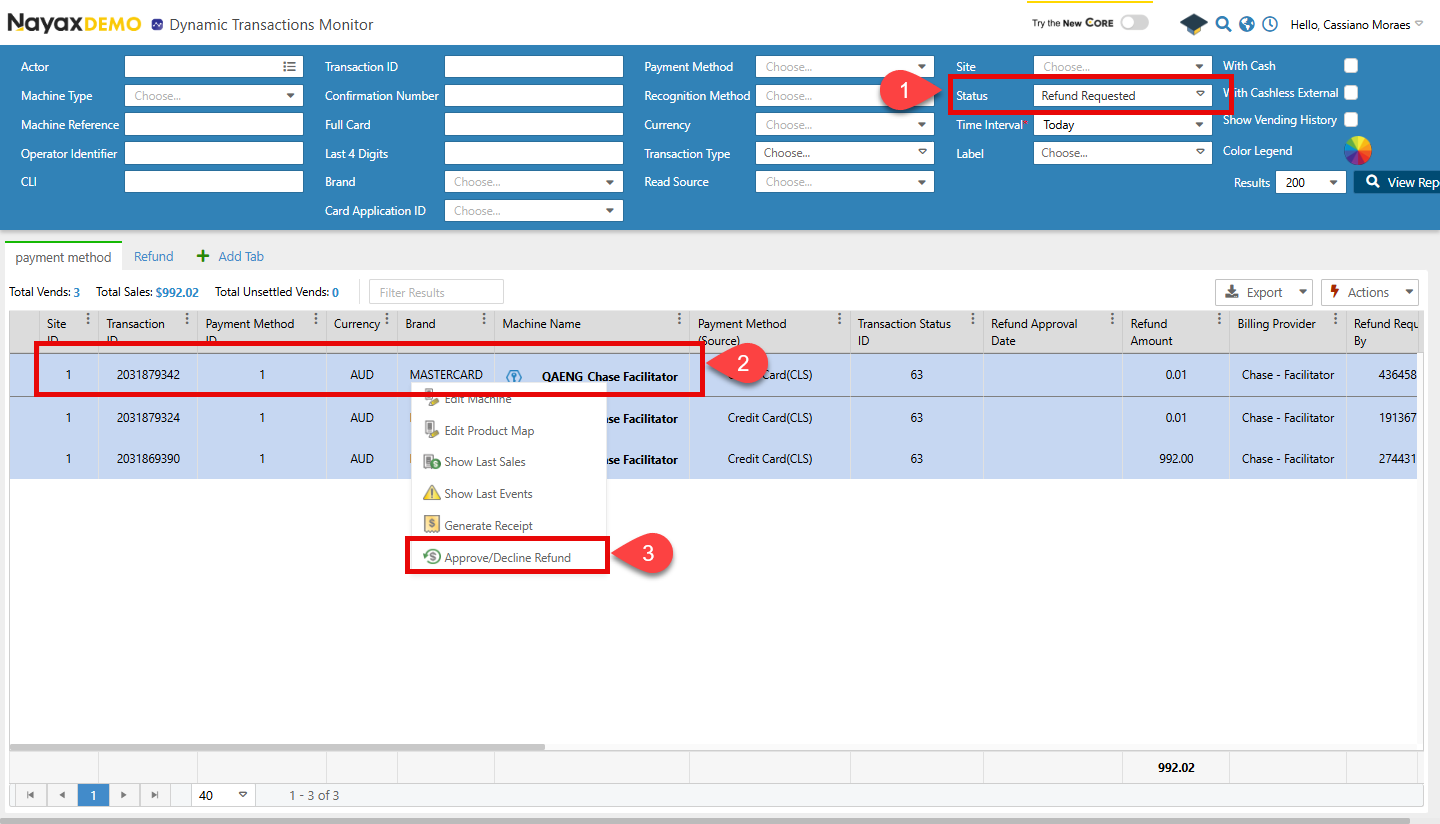
-
A pop-up window will appear. Click Decline Refund or Approve Refund.
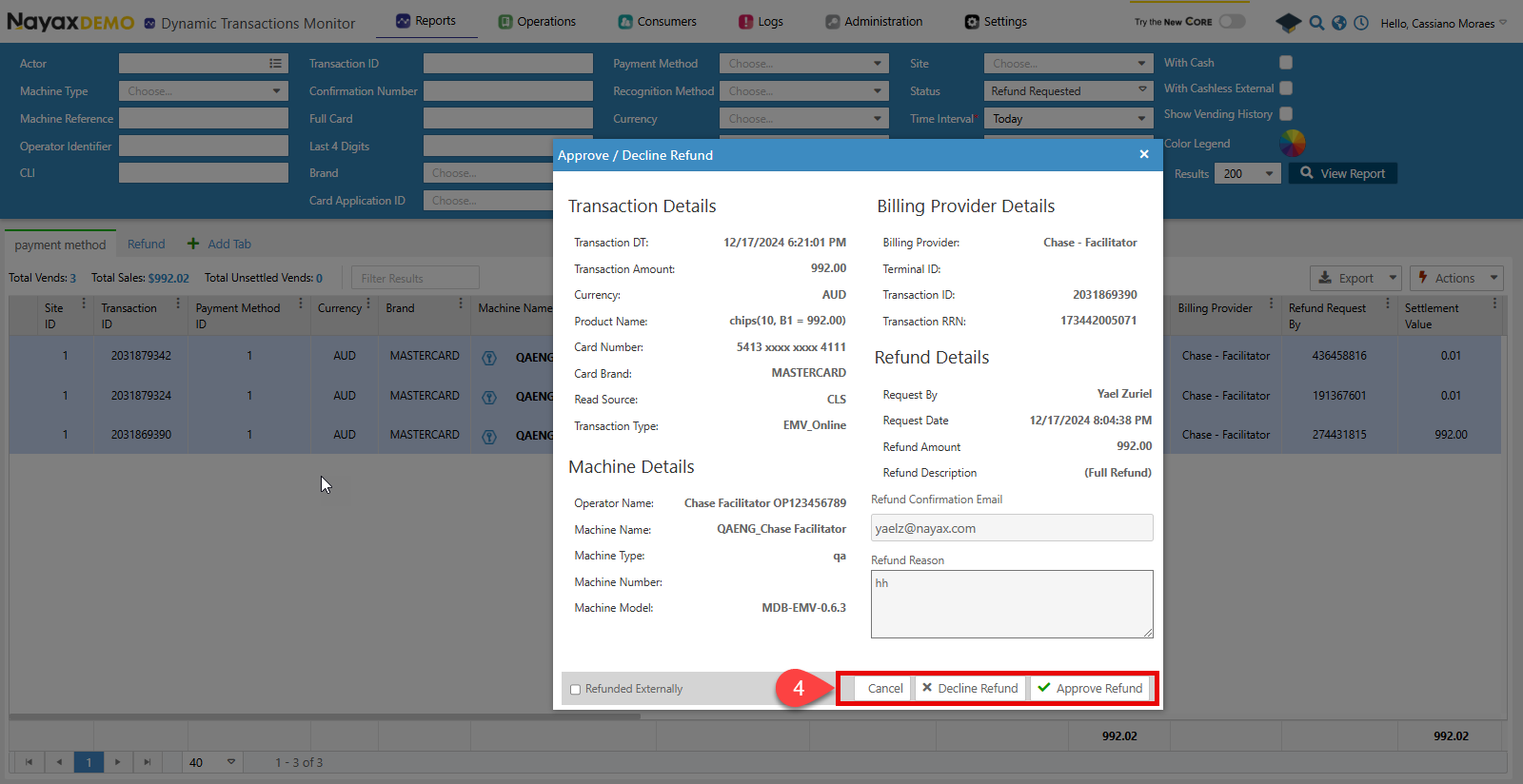
Lynx API
This process can be done through the Lynx API using the endpoints below.
AuthenticationRefer to the Security & Token page of this documentation to learn how to access your tokens and how to properly use them to authenticate your API requests.
Approve request
Use the Approve Payment Refund endpoint to approve the refund. The code block below shows the request object and its body parameters:
curl --request POST \
--url https://qa-lynx.nayax.com/operational/v1/payment/refund-approve \
--header 'accept: application/json' \
--header 'content-type: application/json' \
--data '
{
"IsRefundedExternally": true,
"RefundDocumentUrl": "string",
"TransactionId": 0,
"SiteId": 0,
"MachineAuTime": "2024-10-10T16:30:37.179Z"
}
'See the table below for more details on each parameter:
Name | Type | Description |
|---|---|---|
IsRefundedExternally |
| It is used when the customer contacts the billing provider for a refund. In that case, this flag is set to true, and the file received by the billing provider is added to the |
RefundDocumentUrl |
| If for more details on uploading the document and getting the URL. |
TransactionId |
| The unique identifier of the transaction for which the refund is being approved. |
SiteId |
| The unique identifier of the site where the transaction occurred. |
MachineAuTime |
| The machine's authorization time is associated with the transaction |
The
TransactionId,SiteIdandMachineAuTimeneed to be the same as sent in the refund request.
Decline Request
To decline a refund, use the Decline a Payment Refund endpoint. The code block below displays the request object and its body parameters.
curl --request POST \
--url https://qa-lynx.nayax.com/operational/v1/payment/refund-decline \
--header 'accept: application/json' \
--header 'content-type: application/json' \
--data '
{
"DeclineReason": "string",
"TransactionId": 0,
"SiteId": 0,
"MachineAuTime": "2024-10-10T16:30:37.179Z"
}
'See the table below for more details on each parameter:
| Name | Type | Description |
|---|---|---|
| DeclineReason | string | The reason for declining the refund request. |
| TransactionId | int64 | The unique identifier of the transaction for which the refund is being declined. |
| SiteId | int32 | The unique identifier of the site where the transaction occurred. |
| MachineAuTime | date-time | The machine's authorization time is associated with the transaction. |
The
TransactionId,SiteIdandMachineAuTimeneed to be the same as the one sent in the refund request.
Request Status
Once the request is approved or denied, the consumer will receive an email at the address provided in the refund request. The request status will also be updated. You can see this in Nayax core by going to Reports > Online Reports > Dynamic Transactions Monitor.
Updated about 1 month ago