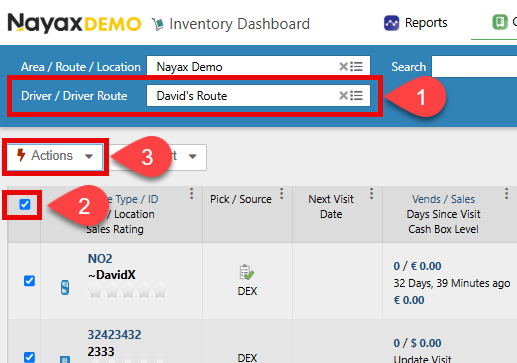Pick Lists
A Pick List in Nayax is a generated list of products that need to be restocked or replenished in a specific vending machine or inventory location. It is designed to simplify restocking by identifying the required products and their quantities, ensuring that vending machines are always fully stocked and operational.
In Nayax Core, you can create pick lists following the steps below:
- In your Dashboard, go to Operations > Inventory Dashboard.
- Use the search filter to look for your desired machine.
- Right-click the machine and select Pick List > Generate Pick List.
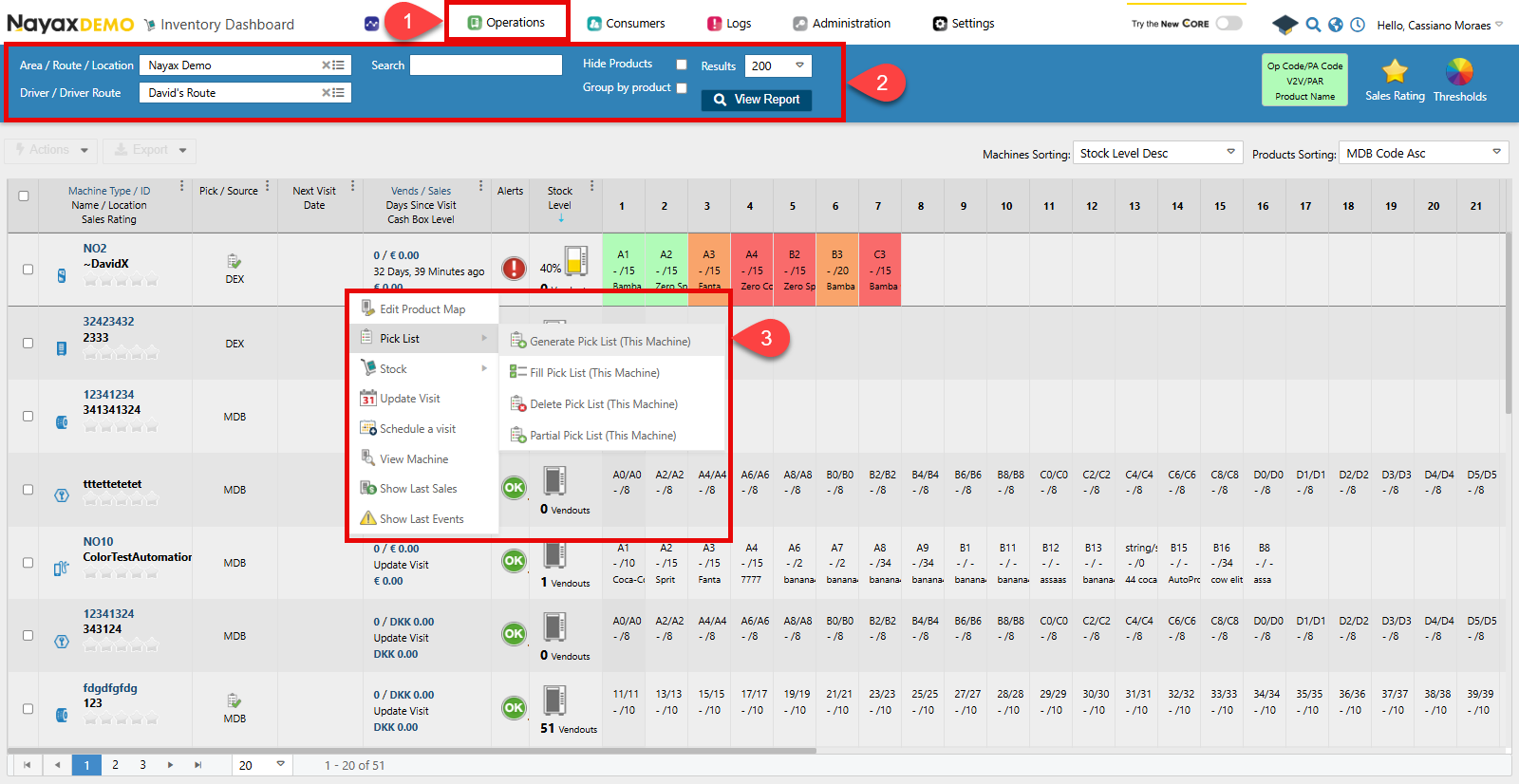
This will generate the list of the machines you choose.
Pick List for Multiple MachinesNayax Core allows you to generate the pick list for more than one machine, for example if you want to generate the pick list for all the machines under a specific Route, follow the steps below:
- Add the filter to the search feature.
- Select all the machines in the list (you can also individually select the machines you want).
- Click Actions > Generate Pick List
Lynx API
Lynx API allows you to programmatically create a pick list for a specific machine using the endpoint below:
AuthenticationRefer to the Security & Token page of this documentation to learn how to access your tokens and how to properly use them to authenticate your API requests.
Generate a New Pick List Request
Use the Create Pick List endpoint to create a list for a specified machine based on its current stock levels and sales data.
curl -X POST "https://lynx.nayax.com/operational/api/v1/machines/<MACHINE_ID>/pickLists" \
-H "Authorization: Bearer <YOUR_ACCESS_TOKEN>" \
-H "Content-Type: application/json"
Path ParamsReplace
<MACHINE_ID>with the actual identifier of the machine for which you want to generate the pick list.
Updated 5 months ago