Retrieve Device Information
In Nayax Core, devices have various attributes, such as the device's operator, model or ID, and status. These can all be seen in the Devices menu, which you can access in the following way:
- In your Dashboard, go to Administration > Devices.
- Use the search function to filter through the list of devices.
- Select the desired device from the list.
- Open the General Information tab.
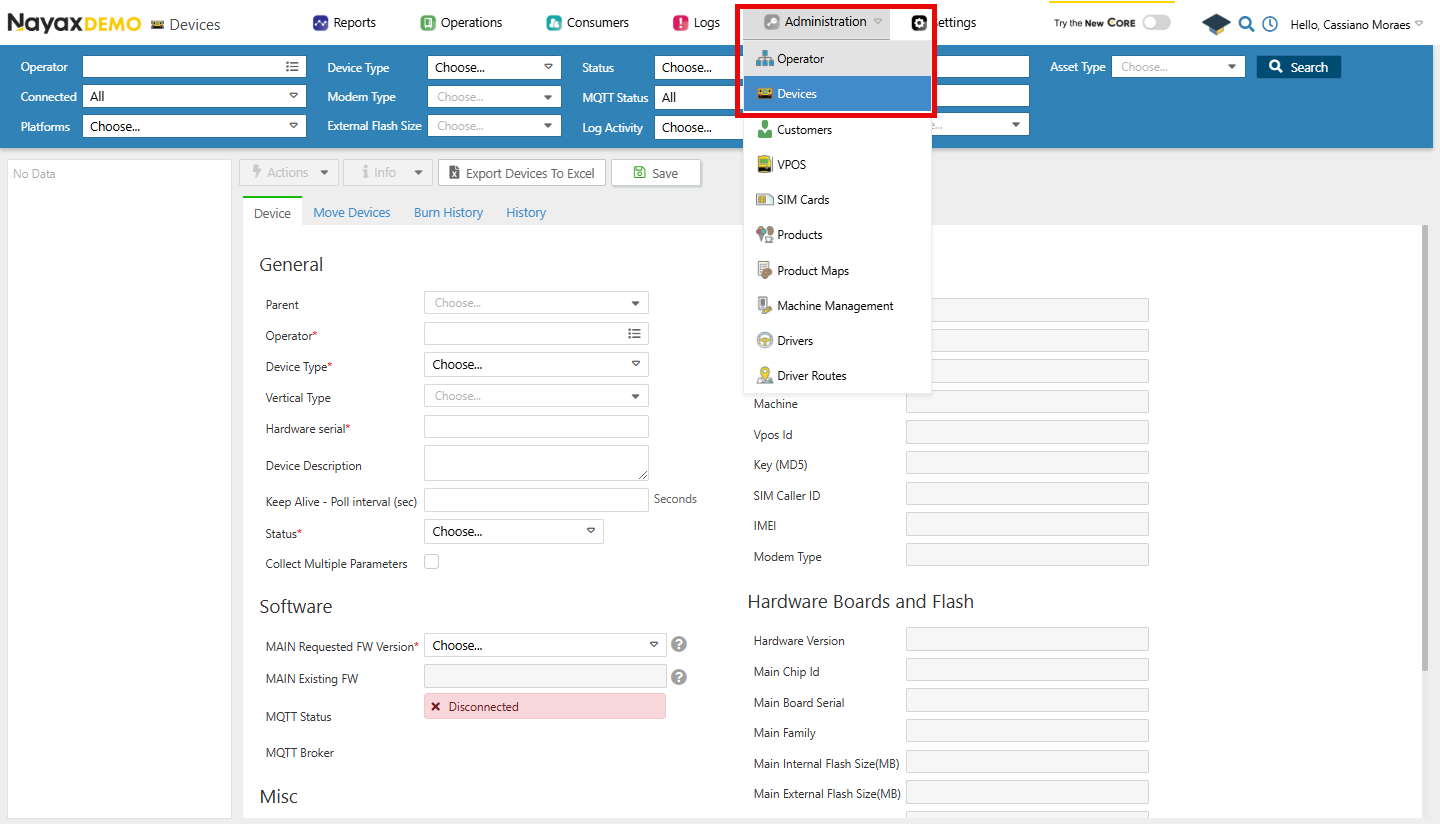
Here, you can see the General information about the selected device.
Lynx API Methods
Lynx API allows you to retrieve all this information from one device or a group of devices programmatically using the following endpoints:
AuthenticationRefer to the Security & Token page of this documentation to learn how to access your tokens, and how to properly use it to authenticate your API requests.
Retrieve a Device by deviceID
deviceIDUsing the Get Device by DeviceID endpoint, providing it with the deviceID as a path parameter, you can retrieve that device's details. See an example request and response in the code block below:
curl --request GET \
--url https://qa-lynx.nayax.com/operational/v1/devices/{DeviceID} \
--header 'accept: application/json'{
"VposChipId": "string",
"IsDeviceExists": true,
"FWVersionNumber": "string",
"VposVersionNumber": "string",
"DeviceID": 0,
"ActorID": 0,
"DeviceTypeLutID": 0,
"DeviceSerial": "string",
"IMEI": "string",
"DeviceDescription": "string",
"SimCardID": 0,
"FWVersionID": 0,
"RequestedFwID": 0,
"PollInterval": 0,
"StatusID": 0,
"LastUpdated": "2024-12-09T14:40:50.980Z",
"IsCollectMultipleParameters": true,
"IsLogged": true,
"FRequestedNewVersionDate": "2024-12-09T14:40:50.980Z",
"FTookNewVersionDate": "2024-12-09T14:40:50.980Z",
"HardwareVersion": "string",
"IsRental": true,
"RentalEndMonth": 0,
"RentalEndYear": 0,
"IsToBeReturned": true,
"FeeCommunicationThreshold": 0,
"BillingPlanID": 0,
"BillingPlanActivationDate": "2024-12-09T14:40:50.980Z",
"DeviceCreationDate": "2024-12-09T14:40:50.980Z",
"CreatedBy": 0,
"UpdatedBy": 0,
"DistributorBillingPlanID": 0,
"ChipID": "string",
"OrderID": 0,
"ExternalFlashSize": 0,
"BoardSerial": "string",
"FlashSize": 0,
"DeviceFamily": "string",
"ModemModel": "string",
"TrialEndDate": "2024-12-09T14:40:50.980Z",
"VerticalTypeID": 0,
"VerticalProductTypeID": 0,
"VerticalTypeLutID": 0,
"VerticalProductTypeLutID": 0,
"Refs": {
"additionalProp": "string"
}
}
Path ParamsReplace
<DeviceID>with the actual identifier of the device.
Retrieve all Devices
Using the Get All Devices endpoint, you can retrieve a list of available devices. The code block below shows an example request and response.
curl --request GET \
--url https://qa-lynx.nayax.com/operational/v1/devices \
--header 'accept: application/json'[
{
"VposChipId": "string",
"IsDeviceExists": true,
"FWVersionNumber": "string",
"VposVersionNumber": "string",
"DeviceID": 0,
"ActorID": 0,
"DeviceTypeLutID": 0,
"DeviceSerial": "string",
"IMEI": "string",
"DeviceDescription": "string",
"SimCardID": 0,
"FWVersionID": 0,
"RequestedFwID": 0,
"PollInterval": 0,
"StatusID": 0,
"LastUpdated": "2024-12-09T14:40:50.980Z",
"IsCollectMultipleParameters": true,
"IsLogged": true,
"FRequestedNewVersionDate": "2024-12-09T14:40:50.980Z",
"FTookNewVersionDate": "2024-12-09T14:40:50.980Z",
"HardwareVersion": "string",
"IsRental": true,
"RentalEndMonth": 0,
"RentalEndYear": 0,
"IsToBeReturned": true,
"FeeCommunicationThreshold": 0,
"BillingPlanID": 0,
"BillingPlanActivationDate": "2024-12-09T14:40:50.980Z",
"DeviceCreationDate": "2024-12-09T14:40:50.980Z",
"CreatedBy": 0,
"UpdatedBy": 0,
"DistributorBillingPlanID": 0,
"ChipID": "string",
"OrderID": 0,
"ExternalFlashSize": 0,
"BoardSerial": "string",
"FlashSize": 0,
"DeviceFamily": "string",
"ModemModel": "string",
"TrialEndDate": "2024-12-09T14:40:50.980Z",
"VerticalTypeID": 0,
"VerticalProductTypeID": 0,
"VerticalTypeLutID": 0,
"VerticalProductTypeLutID": 0,
"Refs": {
"additionalProp": "string"
}
}
]This endpoint allows you to use filters in the query parameters. See the table below for all the available query params:
| Query Parameter | Type | Description |
|---|---|---|
ActorId | int64 | The unique identifier of the actor associated with the devices. |
isConnected | boolean | Filter devices based on their connection status. |
pageNumber | int32 | Defaults to 1. The page number for paginated results. |
pageSize | int32 | Defaults to 1000. The number of results per page. |
nayaxDeviceSerial | string | The serial number of the Nayax device. |
orderId | int32 | Filter devices based on the associated order ID. |
statusId | int32 | Filter devices based on their status ID. |
createdDt | date-time | Filter devices based on their creation date. |
updatedDt | date-time | Filter devices based on the last updated date. |
boardSerial | string | The serial number of the device's mainboard. |
imei | string | The International Mobile Equipment Identity number of the device. |
chipId | string | The unique identifier for the chip in the device. |
Updated 6 months ago