Getting a Machine's ID by the Device's ID
This page presents how to retrieve a Machine's ID using its Device ID with Lynx API and also with Nayax core. The guide will use the following endpoint:
AuthenticationRefer to the Security & Token page of this documentation to learn how to access your tokens, and how to properly use it to authenticate your API requests.
Retrieving the Machine's ID
To retrieve a machine's ID using its serial number, you need to use the Get All Machines endpoint. By providing the device's serial number in the request you can retrieve the corresponding machine's unique identifier.
The code block below exemplifies the request, using the DeviceSerial as a query parameter to filter the result:
curl -X GET "https://lynx.nayax.com/operational/api/v1/machines?DeviceSerial=<DEVICE_SERIAL_NUMBER>" \
-H "Authorization: Bearer <YOUR_ACCESS_TOKEN>" \
-H "Content-Type: application/json"Remember to replace
<DEVICE_SERIAL_NUMBER>with the actual device's serial number.
The response will include details about the machine, including the Machine's ID.
[
{
"MachineID": 942488501,
"ActorID": 2001492652,
"CountryID": 1,
"CurrencyID": 2,
"InstituteID": 3001,
"LocationID": 4001,
"MachineGroupID": 210631347,
"MachineModelID": 305,
"MachineName": "Marshall Vending",
"MachineNumber": "MV001",
"MachineStatusBit": 1,
"LanguageID": 7,
"OperatorActorID": 2001492652,
"DistributorActorID": 3001492652,
"AreaActorID": 4001492652,
"SalesSourceID": 30000512,
"MachineTypeID": 555001,
"SerialNumber": "SN12345X",
"VPOSSerialNumber": "VP12345",
"DeviceSerialNumber": "SN12345X",
"VPOSID": 98765,
"DeviceID": 123456,
"UseLocationFrom": 1,
"GeoCountry": 1,
"GeoState": "New York",
"GeoCity": "New York City",
"GeoAddress": "123 Main St",
"GeoStreetNumber": "123",
"GeoLongitude": -73.935242,
"GeoLatitude": 40.730610,
"GeoZoom": 15,
"GeoZipCode": "10001",
"SearchAddress": "123 Main St, New York, NY",
"Remarks": "High-traffic area",
"DexType": 2,
"DexMidnightReadsEnableBit": true,
"DexG85CheckEnableBit": true,
"DexDivideBillsBy": 100,
"DexG85CheckParsingFilterEnableBit": true,
"UseCardPriceCorrectCashPriceBit": false,
"MachineTimeZoneOffset": -5,
"DexReadInterval": 30,
"LocationType": 1,
"ApplyDisplayPickListSelectionsToReportsBit": true,
"DisplayPickListSelectionsAs": 1,
"LastUpdated": "2024-10-09T14:38:53.474Z",
"MachineProfile": 0,
"CityID": 101,
"RegionID": 201,
"CountryDialingCode": 1,
"DexIgnoreCRCCheckBit": true,
"DexParseLABit": false,
"ProductMapID": 501,
"Longitude": -73.935242,
"Latitude": 40.730610,
"DexTotalSalesMinusCardSalesBit": true,
"RouteActorID": 5001492652,
"MachineLogicAlertEnableBit": true,
"AlertRuleSetId": 601,
"MachineMemberTypePricingEnableBit": false,
"DexMultiplyCoinsBy": 10,
"DexMultiplyTubesBy": 5,
"CustomerID": 12345,
"CommissionType": 2,
"CommissionDefaultValue": 0.05,
"CreatedBy": 105,
"CreatedOn": "2023-06-01T12:00:00.000Z",
"UpdateBy": 107,
"TubeSource": 2,
"BillSource": 3,
"SmartStickerId": 8080,
"EnableRemoveVendBit": true,
"EnableEreceiptBit": true,
"ProductMapAutomaticCreationBit": true,
"Refs": {
"Documentation": "https://lynx.docs.com/machine/942488501"
}
}
]
Nayax Core
You can also find the Machine ID in Nayax Core in the machine's details, to do so follow the steps below:
- Access Operations > Machines.
- Use the Search feature to find the machine.
- Select the machine from the list.
- Acces the General Information tab to find the Machine ID under the Hardware section.
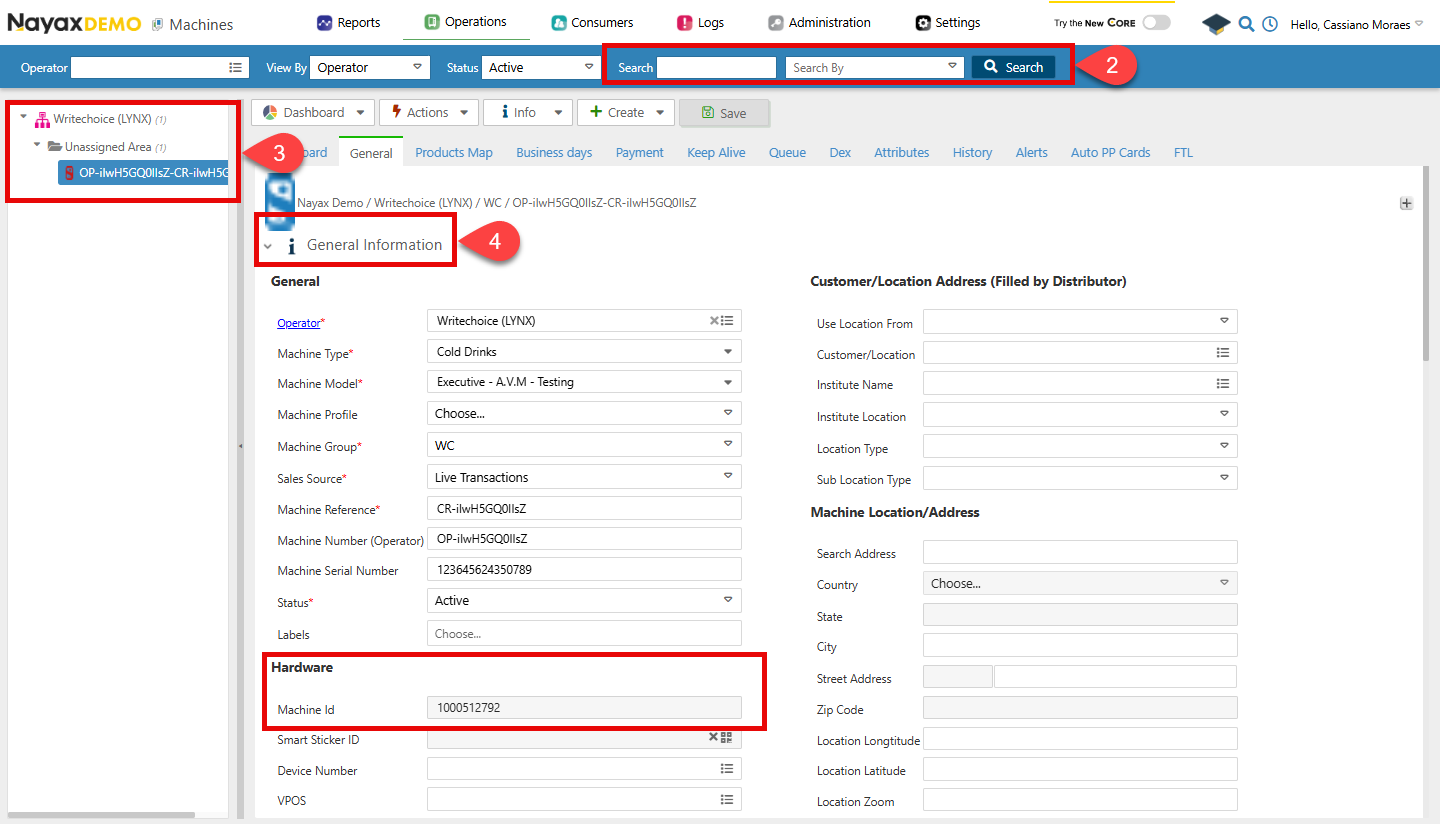
Updated 6 months ago