TC Service
TC Service allows you to use the Agamento app as a background service. If you want to run your own Android app on the device and perform transactions using Agamento, you can configure Agamento to operate as a TC Service.
Every time your app initiates a transaction, Agamento will be triggered and come into action. The communication between the apps is based on the TweezerComm protocol.
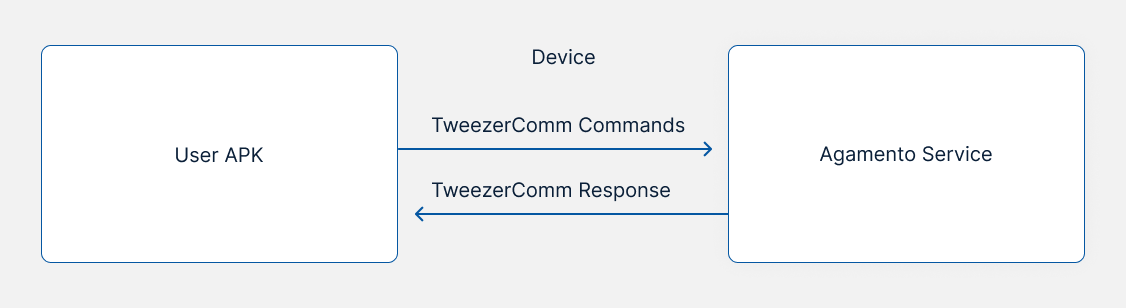
Demo APK
The APK is a demo tool for using the TC service. It includes a basic implementation of how to work with our Agamento app as a service and send TweezerComm requests.
This will help you gain a better understanding of how it works, making it easier for you to implement it.
Sample Code
Use the code sample below to understand how to integrate with our Agamento app as a service within your APK.
The only part you need to adjust in the code is the JSON fields that will be sent in the requests. For example, refer to the doTransaction Command function (located in AgamentoMethods.java). In that function, you will find where the fields and values for the JSON file are set.
For instance, put(“currency”,CURRENCY) is set based on the configured currency at the beginning of the code: String CURRENCY = “376”
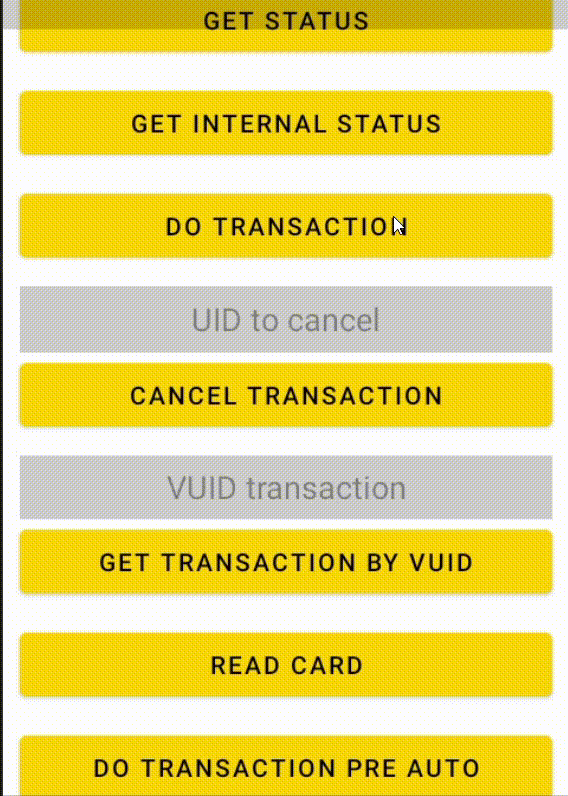
TweezerComm CommandsThe TweezerComm commands should be based on the API and relevant to your specific payment service.
See Also
Updated 3 months ago