Retrieve Card Data
The Lynx API provides several GET methods to retrieve detailed information about cards. These allow you to query card details, check credit balances, access revalue history, and more. Below is a list of the endpoints that can be used for this purpose.
The following sections will explain in more detail the usage of each of these endpoints.
AuthenticationRefer to the Security & Token page of this documentation to learn how to access your tokens, and how to use it to authenticate your API requests properly.
Verifying card details in Nayax Core
To see the details of card in Nayax Core, Access the Card Management tab and use the search bar to look for the card you want to check, and select it.
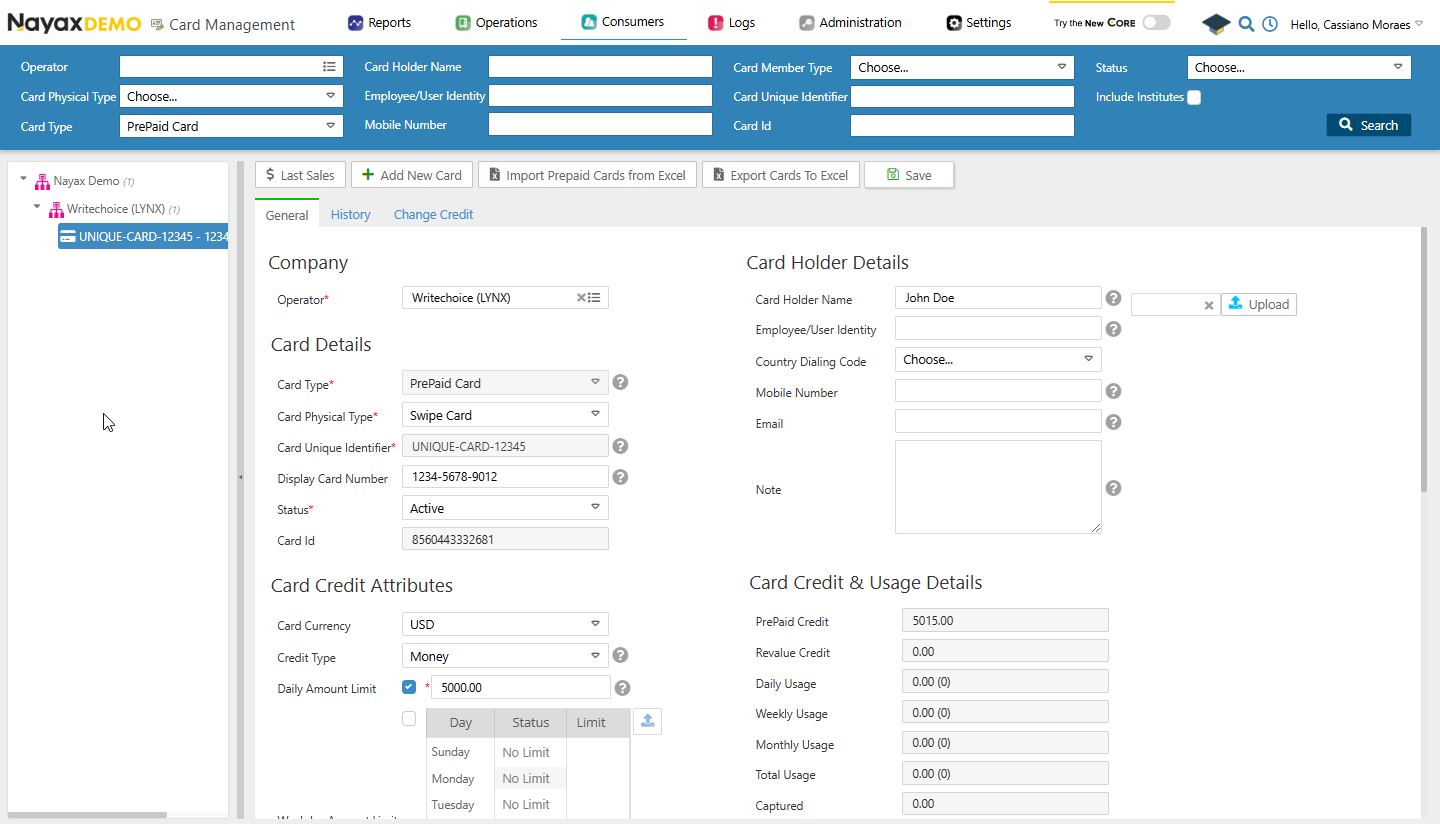
You will seee all the details of the card presented to you, this is the same data retrieved by the Lynx API Endpoints mentioned before.
Get Cards
This general endpoint will retrieve an overview of all cards, including essential details like Card ID, Card Holder Name, and Card Status. See the example query:
curl --request GET \
--url https://qa-lynx.nayax.com/operational/v1/cards \
--header 'accept: application/json' \
--header 'Authorization: Bearer <token>'This endpoint can also retrieve details of a specific card instead of all cards by adding query parameters to the request. For example, to get the details of a card with the Card Unique Identifier "1409315030` you can use the query in the code block below.
curl --request GET \
--url 'https://qa-lynx.nayax.com/operational/v1/cards?CardUniqueIdentifier=1409315030%20' \
--header 'accept: application/json'
--header 'Authorization: Bearer <token>'Any of the following details of a card can be used as a query parameter:
CardIDCardUniqueIdentifierCardDisplayNumberCardMobileNumberExternalApplicationUserIDCardEmailCardHolderName
Get Card by the Card's Display Number
It fetches card details based on its display number, which is the physical card number. This is ideal for cases where only the display number is available for reference.
See the code block below for an example query:
curl --request GET \
--url https://qa-lynx.nayax.com/operational/v1/cards/displayNumber/{CardDisplayNumber} \
--header 'Authorization: Bearer <token>' \
--header 'accept: application/json'Replace
{CardDisplayNumber}with the actual number of the card.
Get Prepaid Card
It retrieves details of a prepaid card associated with a specific card ID. Use this to manage prepaid cards or verify their status and attributes.
See the code block below for an example query:
curl --request GET \
--url https://qa-lynx.nayax.com/operational/v1/cards/CardID/prepaid \
--header 'accept: application/json' \
--header 'Authorization: Bearer <token>'
Replace
{CardID}with the actualCardIDof the card.
The response will have the details of the requested card.
Get the Credit from a Card
This option fetches the current credit balance for a specific card, identified by its unique identifier. Use it to monitor card balances, such as those of prepaid or technician cards.
See the code block below for an example query:
curl --request GET \
--url https://qa-lynx.nayax.com/operational/v1/cards/{CardUniqueIdentifier}/credit \
--header 'Authorization: Bearer <token>' \
--header 'accept: application/json'{
"value": 5320
}Replace
{CardUniqueIdentifier}with the actual identifier of the card.
The response will include the creditr balance of the card.
Get Card's Revalue
Retrieves the revalue amount associated with a specific card, identified by the card's unique identifier. See the query example below:
curl --request GET \
--url https://qa-lynx.nayax.com/operational/v1/cards/{CardUniqueIdentifier}/revalue \
--header 'Authorization: Bearer <token>' \
--header 'accept: application/json'Replace
{CardUniqueIdentifier}with the actual identifier of the card.
The response will include the revalue amount of the card.
Updated about 1 month ago