Pre-Authorization
Tweezercomm's pre-authorization transactions are processed, authorized, and either settled or canceled based on the response from the payment server. This process also includes a resilience mechanism for handling errors.
Transaction Flow
To understand the pre-authorization flow, see the diagram below:
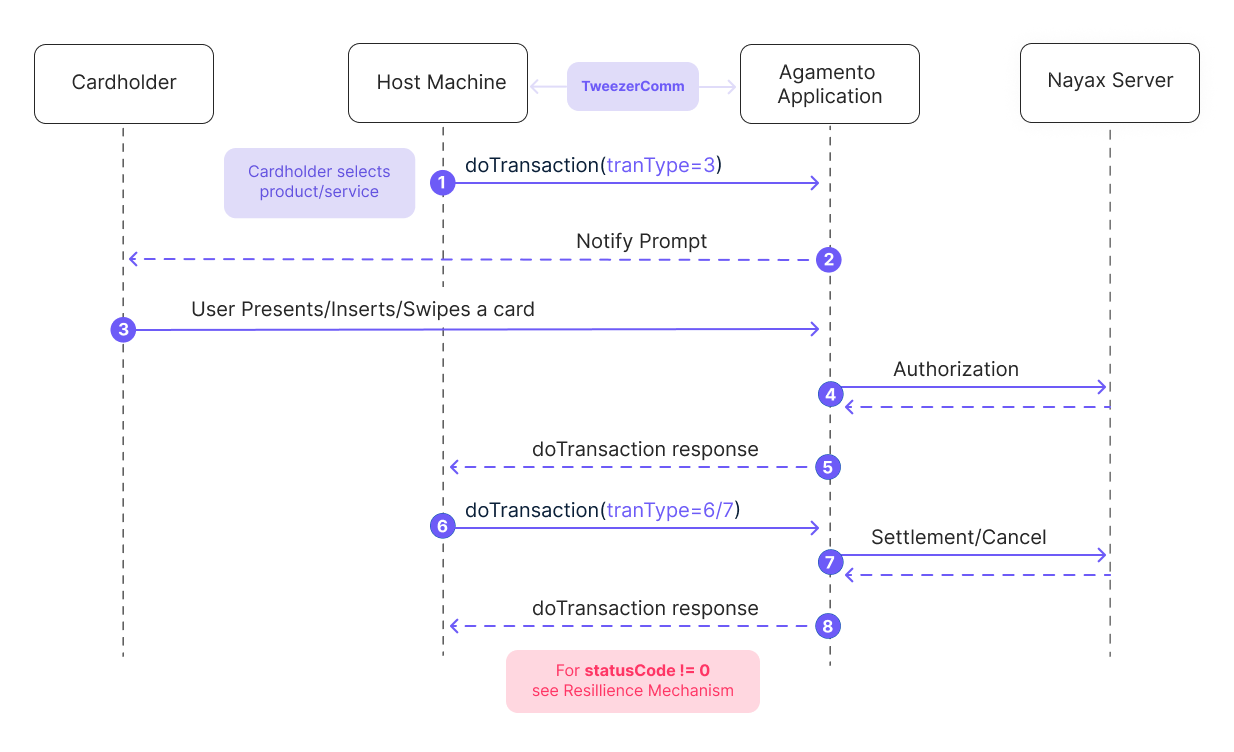
Here's a breakdown of each step:
- After the cardholder selects the product or service, the Machine sends a
doTransaction()Request to the Agamento Application through TweezerComm. - The device then displays a prompt for the cardholder, requesting him to insert or swipe a card.
- The cardholder inserts, swipes, or taps their card on the Host Machine.
- The Agamento Application communicates with the Nayax Server for payment authorization.
- The Nayax Server responds with the authorization result, which is then returned to the Host Machine.
- Depending on the outcome of the approval, the Host Machine sends a
doTransaction(tranType=6/7)Request to the Agamento Application to settle or cancel the transaction. - The settlement or cancellation request is sent to the Nayax Server, which responds with the final transaction status.
- The Agamento App then relays this status back to the Host Machine, completing the process.
Resilience MechanisIf the
statusCode != 0(indicating an issue) is returned, the system refers to the Resilience Mechanism to understand how TweezerComm handles errors or retry mechanisms.
See Also
Updated 30 days ago